Apple has unveiled iOS 18 and iPadOS 18 with Apple Intelligence and more features to take your experience to a new level.
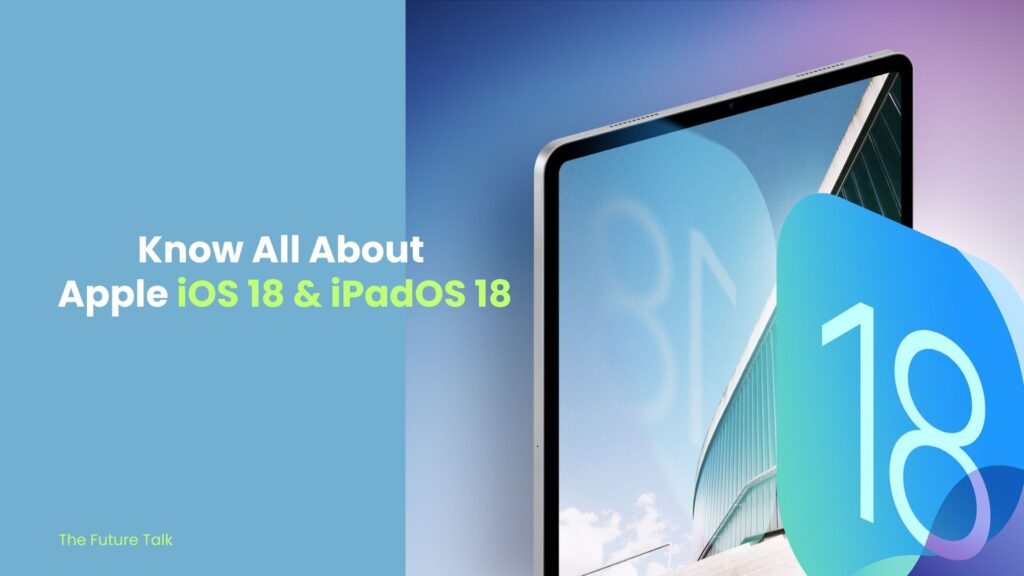
With the launch of Apple iOS 18 and iPadOS 18, you can now upgrade your iPhone or iPad with new experiences and intelligence. As a free software update, iPadOS 18 introduces new features designed for the unique capabilities of the iPad. This makes it even easier for users to get tasks done.
The launch will allow iPad users to customize the Home Screen and Control Center. With this customization, users receive the biggest redesign of the Photos app ever, new ways to express themselves in messages, and more.
Apple Intelligence Brings New Experience to iPad Users
With iOS 18, Apple Intelligence is now available on all iPhone 16 models, iPhone 15 Pro and iPhone 15 Pro Max. It uses your unique context to provide you with the most relevant and helpful intelligence. It also provides you with the most useful and pertinent intelligence based on your personal context.
Starting next month, Apple Intelligence will add new features to iPadOS 18 running on iPad with M1. Apple Intelligence is a personal intelligence system that unlocks new avenues for iPad users to improve their writing, communicate more effectively, and express themselves. It does this by fusing the power of generative models with personal context.
Apple Intelligence simplifies and accelerates everyday tasks all while securing users’ privacy and security. It delivers delightful, user-friendly, intuitive experiences that are specifically tailored to help users perform their most important tasks.
Calculator to Solve With Math Notes
Calculator, designed specifically for the iPad, offers a whole new method of using the Apple Pencil to solve equations in addition to standard and scientific calculators with a new history feature and unit conversions. Users may now type or draw mathematical formulae to see the answers displayed instantaneously in a handwritten style similar to their own thanks to Math Notes.
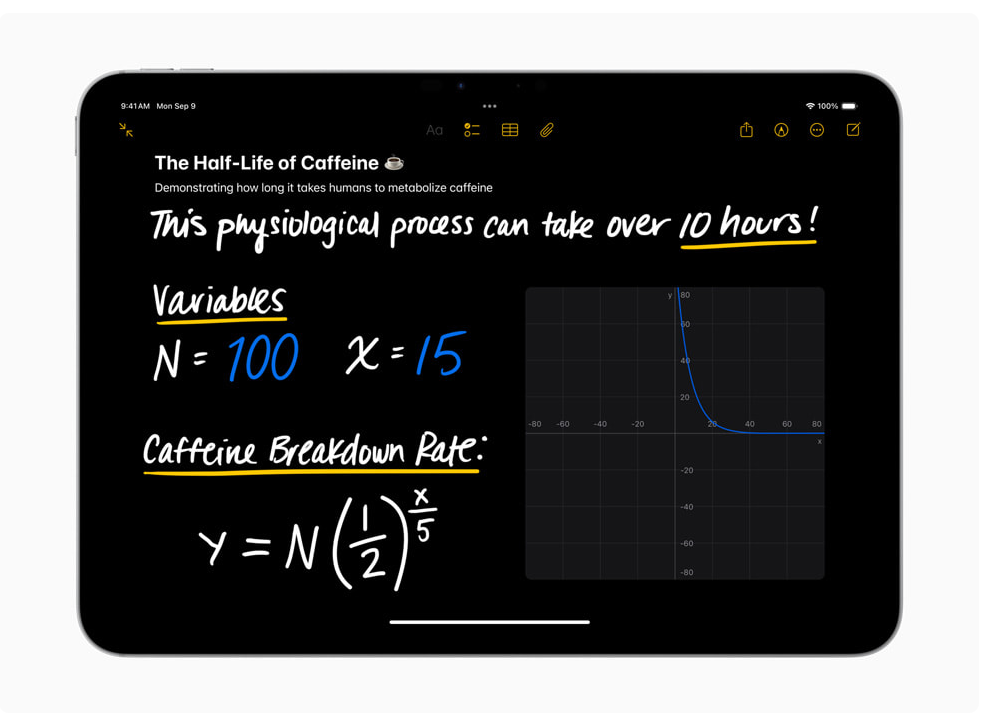
To insert a graph, they can also design and use variables and add equations. Users can use all of the math features in any of their other notes, as well as access their Math Notes within the Notes app.
Flexibility in Handwritten Notes with Smart Script
With Smart Script and the capabilities of the Apple Pencil, handwritten notes become more fluid, versatile, and readable. By enabling users to quickly add space or even copy and paste typed text into their own handwriting, Smart Script opens up a world of powerful new editing options for handwritten text, making handwritten text editing just as easy and adaptable as editing typed text.
Even users can erase handwritten text by scratching over it. Additionally, Smart Script preserves the appearance and feel of the user’s handwriting while automatically improving it in real time to make it more readable, straighter, and smoother.
Customization
iPadOS 18 allows users to customize their home screen layout. You can place apps and widgets right where you want them on each page to let your wallpaper shine through. With a new Dark appearance, app icons and widgets seem even more streamlined.

You can choose to tint them all the same color or ask iPadOS to recommend a color that goes well with your wallpaper. Additionally, you can enlarge widgets and apps. You will also be asked two ways of authentication that protects sensitive apps and the information inside them when others are using your device.
With a single, continuous swipe down on the Home Screen, you can more easily access the new control groups included in the redesigned Control Center. You can even add more controls from the Controls gallery, which displays all of your settings in one location and lets you add new controls from the apps you love.
Customize Your Photo Library with a Redesigned Photos App
In iPadOS 18, the major upgrade to the Photos app ever makes it easier for users to find what they are looking for by adding powerful new tools. Utilizing the iPad’s larger display, an intuitive and adaptable app structure allows users to browse by themes without requiring them to arrange their content into albums.
Photos automatically arranges a library based on the topics, such as people and pets, recent days, trips, and even documents and receipts, using on-device machine learning.
Redefining Messages
With all-new animated text effects, redesigned Tapbacks that extend to include any emoji or sticker, and new text formatting options like bold, underlining, and italics, iPadOS 18 gives users more ways to stay connected and expressive in Messages.
Additionally, Messages offers users the option to schedule messages to be sent later. It gives them complete control over the time and manner in which they communicate with their contacts.
Maximize Gameplay Performance
iOS 18 and iPadOS 18 provide users with Game Mode to minimize background activity in order to maintain continuously high frame rates for hours on end of gameplay. With AirPods, Game Mode significantly reduces audio latency and increases the responsiveness of wireless game controllers.


Pull Up the Site’s Highlights with Safari
As you browse, Safari will automatically identify and highlight any relevant content on the page. Highlights provide useful details and quick links to additional information about people, music, movies, and television shows. You can also get the gist of an article before continuing by using the table of contents and high-level summary.
Redesigned Privacy and Security
iPadOS 18 gives users even more options to choose who can see their apps, how they share their contacts, and how their iPad interacts with accessories thanks to additional privacy controls. Apps can now be locked, and users can move them to a locked, hidden apps folder to hide them for even more privacy.
Content such as emails or messages within an application that is locked or hidden is concealed from search results, system notifications, and other locations.
Enhanced Apple TV App with InSight
iPad users can see real-time actor and music information for Apple Original movies and shows with InSight. When using an iPhone as a remote control for Apple TV 4K, InSight will also be accessible, making it ideal for group viewing.
Other features iOS 18 and iPadOS 18 offer include
- Voice Isolation on AirPods Pro
- Redesigned tab bar in apps
- Freeform
- SharePlay
- Wallet
- Phone and Keyboard
- Credentials in one place with the Passwords app
- Home app
- Maps
- Journalling for well-being
- Robot vacuum cleaner support
iOS 18 Compatibility
iOS 18 is compatible with these devices:
- iPhone 16
- iPhone 16 Plus
- iPhone 16 Pro
- iPhone 16 Pro Max
- iPhone 15
- iPhone 15 Plus
- iPhone 15 Pro
- iPhone 15 Pro Max
- iPhone 14
- iPhone 14 Plus
- iPhone 14 Pro
- iPhone 14 Pro Max
- iPhone 13
- iPhone 13 mini
- iPhone 13 Pro
- iPhone 13 Pro Max
- iPhone 12
- iPhone 12 mini
- iPhone 12 Pro
- iPhone 12 Pro Max
- iPhone 11
- iPhone 11 Pro
- iPhone 11 Pro Max
- iPhone XS
- iPhone XS Max
- iPhone XR
- iPhone SE (2nd generation or later)
iPadOS 18 Compatibility
iPadOS 18 is compatible with the following devices:
- iPad Pro (M4)
- iPad Pro 12.9″ (3rd generation and later)
- iPad Pro 11″ (1st generation and later)
- iPad Air (M2)
- iPad Air (3rd generation and later)
- iPad (7th generation and later)
- iPad mini (5th generation and later)
According to Apple, features are subject to change. Some features may not be accessible in all regions, on every device, or in every language.
Recently, Apple launched iPhone 16 with AI-powered features and new upgrades.